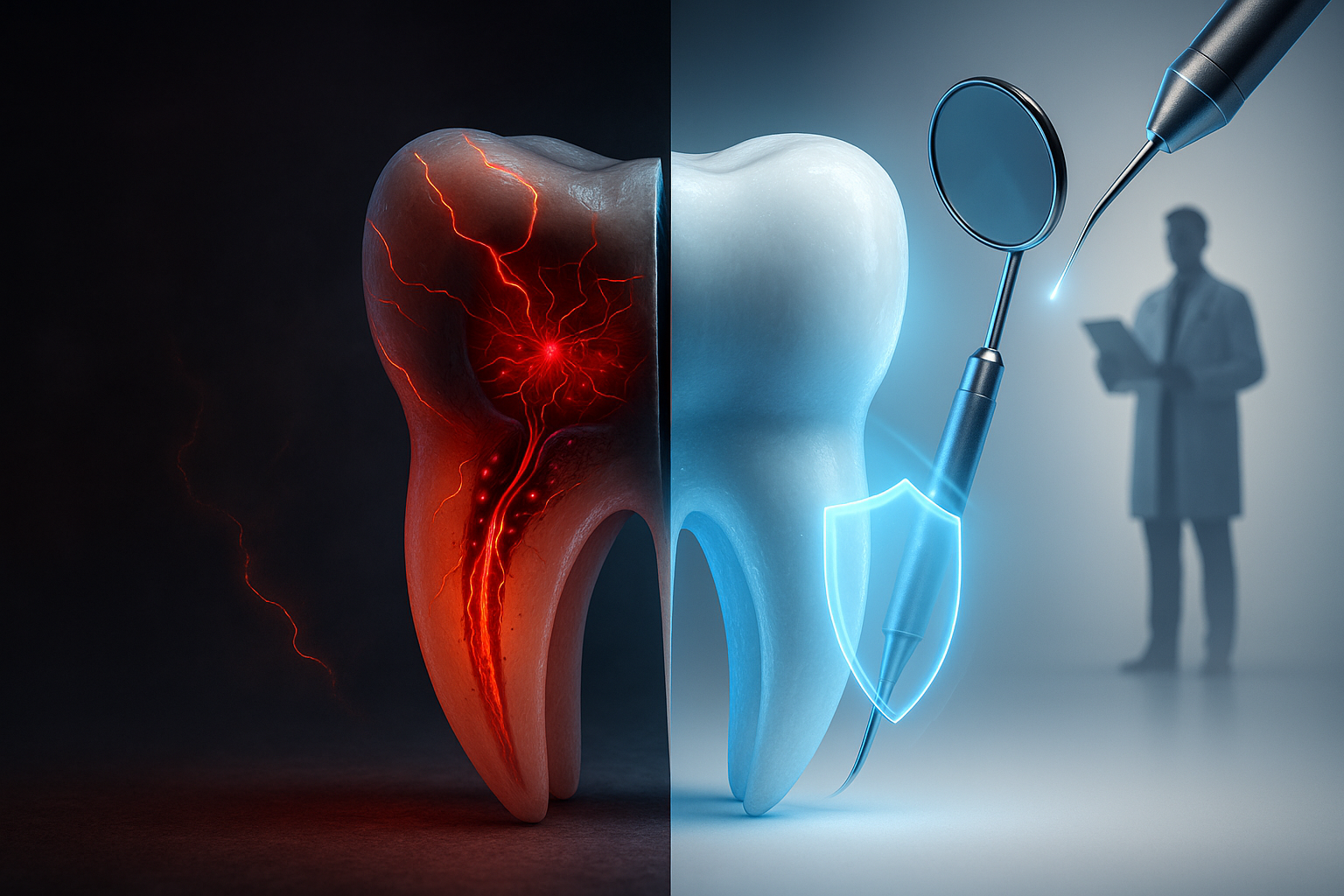Why Is My Smoke Detector Beeping? 7 Causes & Easy Fixes
If you've ever been jolted awake at 3 AM by an incessant chirping sound, you're not alone. That annoying beep from your smoke detector can drive anyone crazy, especially when there's no obvious fire or smoke. So why exactly is your smoke detector beeping, and more importantly, how do you make it stop? This comprehensive guide will walk you through all the possible reasons and solutions to restore peace and quiet to your home while ensuring your safety system remains functional.
The Most Common Reasons Your Smoke Detector Is Beeping
Your smoke detector is designed to alert you with different sounds for different situations. Understanding what these sounds mean is the first step to solving the problem.
Low Battery - The Number One Culprit
The most common reason for a chirping smoke detector is a low battery. If you hear a brief chirp every 30-60 seconds, it's likely time to replace the battery.
According to Interstate Batteries,
"If you hear your smoke detector beeping in brief chirps every 30-60 seconds, it's probably time to replace the battery. Or you might need to clean out the dust."
This regular chirping is designed to be annoying enough to prompt action but not so alarming that you think there's an actual fire emergency.
End of Life Warning
Smoke detectors don't last forever. Most have a lifespan of about 10 years, after which they need to be replaced entirely.
"If the chirping is constant or follows an unusual pattern, it may signal that the alarm needs replacement," notes First Alert, one of the leading manufacturers of smoke alarms.
To check if your smoke detector has expired:
- Remove the detector from its mounting bracket
- Look at the back of the unit for the manufacture date
- If it's older than 10 years, it's time for a replacement
Dust and Debris Buildup
Over time, dust and other particles can accumulate inside your smoke detector, interfering with its sensors and causing false alarms or intermittent beeping.
Kidde, another major smoke alarm manufacturer, explains that dirty sensing chambers can trigger false alarms or cause intermittent beeping. Regular cleaning is essential for proper functioning.
Environmental Factors
Sometimes the issue isn't with the detector itself but with its surroundings:
- High humidity or steam (like from a nearby bathroom)
- Extreme temperatures
- Cooking smoke or vapors
- Insects that have made their way inside the unit
Electrical Issues (For Hardwired Detectors)
If you have hardwired smoke detectors, electrical problems could be causing the beeping:
- Power interruptions
- Loose wiring connections
- Circuit breaker issues
- Interference from other electrical devices
How to Stop Your Smoke Detector from Beeping
Now that you understand the potential causes, let's look at how to silence that annoying chirp.
Replacing the Battery
For battery-powered or battery-backup smoke detectors:
- Remove the detector from its mounting bracket (usually by twisting it counterclockwise)
- Open the battery compartment
- Remove the old battery
- Press and hold the test button for 15-30 seconds to drain any residual charge
- Insert a fresh battery, making sure the positive and negative terminals are correctly aligned
- Close the battery compartment and remount the detector
- Test the alarm by pressing the test button
For optimal performance, use high-quality batteries. According to Interstate Batteries, lithium batteries generally last longer than standard alkaline batteries in smoke detectors.
Cleaning Your Smoke Detector
Regular cleaning can prevent false alarms and extend the life of your detector:
- Turn off power to hardwired detectors at the circuit breaker (if applicable)
- Remove the detector from its mounting bracket
- Vacuum the outside of the unit gently using a soft brush attachment
- Use compressed air to blow out any dust from the sensing chamber (follow manufacturer guidelines)
- Wipe the exterior with a slightly damp cloth if needed
- Allow the unit to dry completely before reinstalling
Resetting Your Smoke Detector
Sometimes your smoke detector just needs a reset:
For battery-powered detectors:
- Remove the battery
- Press and hold the test button for at least 15 seconds
- Reinstall the battery and remount the detector
For hardwired detectors:
- Turn off power at the circuit breaker
- Remove the backup battery (if present)
- Press and hold the test button for at least 15 seconds
- Restore power at the circuit breaker
- Reinstall the backup battery and remount the detector
As noted in a popular Reddit guide: "Change the batteries. While the old batteries are out and the chamber is empty, PRESS THE BUTTON FOR AT LEAST 2 SECONDS TO RESET THE ALARM."
Replacing an Expired Detector
If your smoke detector is over 10 years old or continues to chirp despite your troubleshooting efforts, it's time for a replacement:
- Purchase a new detector of the same type (ionization, photoelectric, or dual-sensor)
- For hardwired models, turn off power at the circuit breaker before installation
- Follow the manufacturer's installation instructions
- Test the new detector after installation
Special Cases: Hardwired Smoke Detector Issues
Hardwired smoke detectors present some unique challenges when they start beeping.
Interconnected Systems
In many homes, hardwired smoke detectors are interconnected, meaning when one detects smoke or has a problem, all units will sound. This can make it difficult to identify which detector is causing the issue.
To troubleshoot:
- Check each detector individually for dust, damage, or an expired date
- Replace batteries in all units at the same time
- Reset each detector following the steps above
Persistent Chirping After Battery Replacement
If your hardwired detector continues to chirp even after replacing the battery:
- Check for loose wiring connections
- Ensure the detector is properly connected to its mounting bracket
- Verify that the circuit breaker is fully on
- Look for the white neutral wire - it may be loose
According to Kidde's support documentation: "A loose or improperly installed white neutral wire can cause chirping. Check to ensure it's securely connected."
Power Interruptions
Power surges or brief outages can cause hardwired detectors to chirp:
- Reset the detector following the steps above
- If the problem persists, consider having an electrician check your home's electrical system
Understanding Different Beeping Patterns
Not all beeps are created equal. Different patterns indicate different issues:
- Continuous loud alarm: Smoke or fire detected - evacuate immediately!
- Single chirp every 30-60 seconds: Low battery
- Three beeps, pause, three beeps: Smoke detected
- Four beeps, pause, four beeps: Carbon monoxide detected (for combination detectors)
- Five beeps: End of life warning (on some models)
Security.org explains: "A First Alert detector will beep three times if the device is malfunctioning or five times if the device has reached EOL (end of life)."
Preventing Future Beeping Issues
To minimize future annoyances and ensure your smoke detectors function properly:
- Replace batteries at least once a year (a good practice is to do this when you change your clocks for daylight saving time)
- Test your detectors monthly by pressing the test button
- Clean your detectors twice a year
- Replace detectors every 10 years, regardless of their apparent condition
- Keep detectors away from bathrooms, kitchens, and heating vents when possible
- Use the type of battery recommended by the manufacturer
When to Call a Professional
While most smoke detector issues can be resolved with the steps above, some situations warrant professional help:
- If you have a hardwired system with persistent issues
- If you suspect electrical problems in your home
- If your detector is part of a monitored security system
- If you're unable to reach or safely access your detectors
FAQ: Common Questions About Beeping Smoke Detectors
Why does my smoke detector beep at night?
Temperature and humidity changes are more common at night, which can trigger the alarm. Additionally, environmental conditions that affect battery performance might be more noticeable during quiet nighttime hours.
Why is my smoke detector still beeping after I changed the battery?
There could be several reasons:
- The battery may not be properly seated
- There might be dust in the sensing chamber
- The detector might need to be reset
- The detector could be at the end of its life
- For hardwired detectors, there might be an electrical issue
Can I remove the battery to stop the beeping?
While removing the battery will stop the beeping temporarily, this is not a safe solution. Your smoke detector won't function without a battery, leaving you unprotected in case of a fire. Always replace the battery or the entire unit if needed.
How do I know if my smoke detector needs to be replaced?
Check the manufacture date on the back of the detector. If it's more than 10 years old, it should be replaced regardless of whether it seems to be working. Also, if the detector continues to malfunction after troubleshooting, it's time for a replacement.
Why does my hardwired smoke detector beep when there's no battery?
Hardwired detectors usually have backup batteries. If the backup battery is low or missing, the detector will chirp to alert you. Additionally, power interruptions or electrical issues can cause beeping.
Conclusion
A beeping smoke detector is annoying, but it's actually doing its job by alerting you to a problem that needs attention. Whether it's a simple battery replacement, a thorough cleaning, or time for a new detector altogether, addressing the issue promptly ensures your home remains protected from fire hazards.
Remember that smoke detectors save lives, so never disable them out of frustration. Take the time to properly troubleshoot and maintain these essential safety devices, and they'll provide you with peace of mind for years to come.
By understanding why your smoke detector is beeping and knowing how to address the issue, you can quickly restore quiet to your home while ensuring your family remains protected from potential fire hazards.
Reviewed and Updated on February 10, 2026 by George Wright